单选题如果在一套主机的Windows环境下执行命令Ping www.pku.edu.cn得到下列信息:Pinging www.pku.edu.cn[162.105.131.113]with 32 bytes of data:Request timed out.Request timed out.Request timed out.Request timed out.Ping statistics for 162.105.131.113:Packets:Sent=4,Received=0,Lost=4(10
题目
为www.pku.edu.cn提供名字解析的服务器工作正常
本机配置的IP地址可用
本机使用的DNS服务器工作正常
本机的网关配置正确
相似考题
参考答案和解析
测试结果中显示出www.pku.edu.cn的IP地址162.105.131.113,表明www.pku.edu.cn名字解析的服务器工作正常,因此DNS服务器工作一定正常,网关配置也正确。
更多“单选题如果在一套主机的Windows环境下执行命令Ping www.pku.edu.cn得到下列信息:Pinging www.pku.edu.cn[162.105.131.113]with 32 bytes of data:Request timed out.Request timed out.Request timed out.Request timed out.Ping statistics for 162.105.131.113:Packets:Sent=4,Received=0,Lost=4(10”相关问题
-
第1题:
使用ping命令时,出现下列()信息,表明路由器的连接问题或路由器不能通过,或者是远程主机已经死机。A.NO answer
B.timed out
C.unknown host
D.Destination host unreachable
参考答案:B
-
第2题:
如果在-台主机的Windows环境下执行Ping命令得到下列信息:Pinging www.nankai.edu.cn[202.113.16.33 ]with 32 bytes of data:Reply from 202.113.16.33:bytes=32 time<;1ms TTL=128Reply from 202.113.16.33:bytes=32 time<;1ms TTL=128Reply from 202.113.16.33:bytes=32 time<;1ms TTL=128Reply from 202.113.16.33:bytes=32 time<;1ms TTL=128Ping statistics for 202.1 13.16.33:Packets:Sent=4,Received=4,Lost=0(0%loss),Approximate round trip times in milli-seconds:Minimum=0ms,Maximum=Oms,Average=Oms那么下列结论中无法确定的是( )。
A.为www.nankai.edu.cn提供名字解析的服务器工作正常
B.本机使用的DNS服务器工作正常
C.主机www.nankai.edu.cn上WWW服务工作正常
D.主机www.nankai.edu.cn的网关配置正确
正确答案:C
通过www.nankai.edu.cn这个域名,可以正确转换到IP202.113.16.33,说明为www.nankai.edu.cn提供名字解析的服务器以及本机使用的DNS服务器工作正常,并且主机www.nankai.edu.cn,但并不能说明该主机www服务工作正常。因此C选项错误。 -
第3题:
某单位网络结构如图1-1所示,网络中所有路由器均使用RIP协议。

图1-1
在网络部署完成后进行如下测试:
1.在主机host101上对Router2的F0/0口及网络1的host1进行了连通性测试,结果如图1-2和图1-3所示。
host101>ping 192.168.0.1
Pinging 192.168.0.1 with 32 bytes of data:
Reply from 192.168.0.1: bytes=32 time=1ms TTL=64
Reply from 192.168.0.1: bytes=32 time=1ms TTL=64
Reply from 192.168.0.1: bytes=32 time=1ms TTL=64
Reply from 192.168.0.1: bytes=32 time=1ms TTL=64
Ping statistics for 192.168.0.1:
Packets: Sent = 4,Received = 4,Lost = 0 (0% loss),
Approximate round trip times in milli-seconds:
Minimum = 1ms,Maximum = 1ms,Average = 1ms
图1-2
host101>ping 192.168.0.2
Pinging 192.168.0.2 with 32 bytes of data:
Request timed out.
Request timed out.
Request timed out.
Request timed out.
Ping statistics for 192.168.0.2:
Packets: Sent = 4, Received = 0, Lost = 4 (100% loss),
图1-3
2.在主机host3上对网络1进行了连通性测试,结果如图1-4所示。
host13>ping 192.168.0.2
Pinging 192.168.0.1 with 32 bytes of data:
Reply from 192.168.0.1: bytes=32 time=1ms TTL=64
Reply from 192.168.0.1: bytes=32 time=1ms TTL=64
Reply from 192.168.0.1: bytes=32 time=1ms TTL=64
Reply from 192.168.0.1: bytes=32 time=1ms TTL=64
Ping statistics for 192.168.0.1:
Packets: Sent = 4,Received = 4,Lost = 0 (0% loss),
Approximate round trip times in milli-seconds:
Minimum = 1ms,Maximum = 1ms,Average = 1ms
图1-4
3.查看路由器Router3的路由表,结果如图1-5所示。
Router3>show ip route
R 192.168.0.0/24 [120/1] via 202.117.112.1, 00:00:24,Serial2/0
C 192.168.1.0/24 is directly connected,FastEthemet0/0
R 192.168.2.0/24 [120/1] via 202.117.114.1,00:00:01,Serial3/0
202.117.112.0/30 is subnetted,1 subnets
C 202.117.112.0 is directly connected,Serial2/0
R 202.117.113.0/30 [120/1] via 202.117.112.1,00:00:24,Serial2/0
[120/1] via 202.117.114.1,00:00:01,Serial3/0
202.117.114.0/30 is subnetted,1 subnets
C 202.117.114.0 is directly connected,Serial3/0
图1-5
【问题1】(6分)
请填写hostl的Internet协议属性参数。
IP地址: (1)
子网掩码: (2)
默认网关: (3)
正确答案:图1-2和图1-3连通性测试很快得知Router2的F0/0接口和host1的IP地址分别是192.168.0.1和192.168.0.2。图1-5中Router3路由表中学习到192.168.0.0/24的路由,可见对于host1而言,其网卡参数为中,IP地址为192.168.0.2,子网掩码为255.255.255.0,其网关为Router2的F0/0接口地址即192.168.0.1。
【问题1】(6分,每空2分)
(1)192.168.0.2
(2)255.255.255.0
(3)192.168.0.1
-
第4题:
某网络中PC1无法访问域名为www.aaa.cn的网站,而其他主机访问正常,在PC1上执行ping命令时有如下所示的信息: C:>ping www.aaa.cn Pinging www.aaa.cn[202.117.112.36] with 32 bytes of data: Reply from 202.117.112.36: Destination net unreachable. Reply from 202.117.112.36:Destination net unreachable. Reply from 202.117.1 12.36:Destination net unreachable. Reply from 202.1 17.112.36: Destination net unreachable. Ping statistics for 202.117.112.36: Packets: Sent=4,Received=4,Lost=0(0% loss), Approximate round trip tunes in milli-seconds: Minimum=0ms, Maximum=0ms, Average=0ms 造成该现象可能的原因是( )。
A.DNS服务器故障B.PC1上TCP/lP协议故障C.遭受了ACL拦截D.PC1上hternet属性参数设置错误
正确答案:C
-
第5题:
在 Windows 中,运行( )命令得到下图所示结果。以下关于该结果的叙述中,错误的是(请作答此空)。Pinging 59.74.111.8 with 32 bytes of data:Reply from 59.74.111.8: bytes=32 time=3ms TTL=60Reply from 59.74.111.8: bytes=32 time=5ms TTL=60Reply from 59.74.111.8: bytes=32 time=3ms TTL=60Reply from 59.74.111.8: bytes=32 time=5ms TTL=60Ping statistics for 59.74.111.8: Packets: Sent = 4, Received = 4, Lost = 0 (0% loss),Approximate round trip times in milli-seconds:Minimum = 3ms, Maximum = 5ms, Average = 4ms)A.该命令使得本地主机向目标主机发送了 4 个数据包
B.本地主机成功收到了目标主机返回的 4 个数据包
C.本地主机与目标主机连接正常
D.该命令用于查看目标主机的 IP 地址答案:D解析:ping命令的作用的检查两个机器之间的连通性的。 -
第6题:
在 Windows 中,运行(请作答此空)命令得到下图所示结果。Pinging 59.74.111.8 with 32 bytes of data:Reply from 59.74.111.8: bytes=32 time=3ms TTL=60Reply from 59.74.111.8: bytes=32 time=5ms TTL=60Reply from 59.74.111.8: bytes=32 time=3ms TTL=60Reply from 59.74.111.8: bytes=32 time=5ms TTL=60Ping statistics for 59.74.111.8: Packets: Sent = 4, Received = 4, Lost = 0 (0% loss),Approximate round trip times in milli-seconds:Minimum = 3ms, Maximum = 5ms, Average = 4ms)A.ipconfig/all
B.ping
C.netstat
D.nslookup答案:B解析:ping命令的作用的检查两个机器之间的连通性的。 -
第7题:
以下为对IP:172.20.1.3进行网络通断测试(PING)命令的结果,表明网络运行状态良好,可以正常传输数据的显示结果为()
- A、Reply from 172.20.1.3: bytes=32 time=31ms TTL=61
- B、Reply from 172.20.1.3:TTL expired in transit
- C、Request timed out
- D、Destination Host Unreachable
正确答案:A -
第8题:
使用ping命令时,出现下列()信息,表明本地系统没有到达远程系统的路由。
- A、unknown host
- B、Destination host unreachable
- C、NO answer
- D、timed out
正确答案:B -
第9题:
Which two statistical data types are available on the statistics page of the WebUI? ()(Choose two.)
- A、cache statistics
- B、client browser type
- C、server response time
- D、HTTP response codes
正确答案:B,D -
第10题:
Storage creates the()value in logistics.
- A、warehousing
- B、location
- C、time
- D、space
正确答案:C -
第11题:
单选题A system administrator received the following message while trying to ssh to a server: connection timed out.The administrator pinged the server and had no response. The administrator then pinged the gateway, and was successful. Which tool could the administrator use next to isolate the problem?()Aroute
Btraceroute
Cnetstat -nr
Dbroadcast ping
正确答案: C解析: 暂无解析 -
第12题:
单选题以下为对IP:172.20.1.3进行网络通断测试(PING)命令的结果,表明网络运行状态良好,可以正常传输数据的显示结果为()AReply from 172.20.1.3: bytes=32 time=31ms TTL=61
BReply from 172.20.1.3:TTL expired in transit
CRequest timed out
DDestination Host Unreachable
正确答案: A解析: 暂无解析 -
第13题:
使用ping命令时,出现下列()信息,表明本地系统没有到达远程系统的路由。A.unknown host
B.Destination host unreachable
C.NO answer
D.timed out
参考答案:B
-
第14题:
Which two statistical data types are available on the statistics page of the WebUI? ()(Choose two.)A. cache statistics
B. client browser type
C. server response time
D. HTTP response codes
参考答案:B, D
-
第15题:
参加下图,出现默认网关Ping 不通的情况,出问题的协议层是( )。 C: \>ping 10.10.10.1 Pinging 10.10.10.1 with 32 bytes of data: Request timed out. Request timed out. Request timed out. Request timed out. Ping statistics for 10.10.10.1: Packets: Sent=4 ,Received=0,Lost=4 (100% loss)
A.物理层B.网络层C.传输层D.应用层
正确答案:B
-
第16题:
如果在一台主机的Windows环境下执行Ping命令得到下列信息
Pinging www.nankai.edu.cn [202.113.16.33] with 32 bytes of data:
Reply from 202.113.16.33:bytes=32time<1ms
TTL=128
Reply from 202.113.16.33:bytes=32time<1ms
TTL=128
Reply from 202.113.16.33:bytes=32time<1ms
TTL=128
Reply from 202.113.16.33:bytes=32time<1ms
TTL=128
Ping statistics for 202.113.16.33:
Packets:Sent=4,Received=4,Lost=0(0% loss),
Approximate round trip times in milli-seconds:
Minimum=0ms,Maximum=0ms,Average=0ms
那么下列结论中无法确定的是______。
A) 为www.nankai.edu.cn提供名字解析的服务器工作正常
B) 本机使用的DNS服务器工作正常
C) 主机www.nankai.edu.cn上WWW服务工作正常
D) 主机www.nankai.edu.cn的网关配置正确
A.
B.
C.
D.
正确答案:C
解析:通过www.nankai.edu.cn这个域名,可以正确转换到IP202.113.16.33,说明为www.nankai.edu.cn提供名字解析的服务器以及本机使用的DNS服务器工作正常,并且主机www.nankai.edu.cn,但并不能说明该主机WWW服务工作正常。选项C错误。 -
第17题:
在 Windows 中,运行(请作答此空)命令得到下图所示结果。以下关于该结果的叙述中,错误的是()。Pinging 59.74.111.8 with 32 bytes of data:Reply from 59.74.111.8: bytes=32 time=3ms TTL=60Reply from 59.74.111.8: bytes=32 time=5ms TTL=60Reply from 59.74.111.8: bytes=32 time=3ms TTL=60Reply from 59.74.111.8: bytes=32 time=5ms TTL=60Ping statistics for 59.74.111.8: Packets: Sent = 4, Received = 4, Lost = 0 (0% loss),Approximate round trip times in milli-seconds: Minimum = 3ms, Maximum = 5ms, Average = 4msA.ipconfig/all
B.ping
C.netstat
D.nslookup答案:B解析:ping命令的作用的检查两个机器之间的连通性的。 -
第18题:
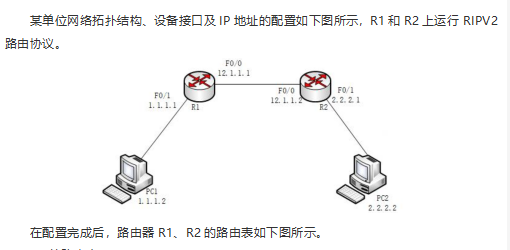

A. Request timed out
B. Reply from 1.1.1.1:Destination host unreachable
C. Reply from 1.1.1.1:bytes=32 time=0ms TTL=255
D. Reply from 2.2.2.2:bytes=32 time=0ms TTL=126答案:B解析:R2上有R1的路由信息,说明两端都正确的运行了rip协议,但是R1没有学习到R2的路由信息,可能是R2没有宣告相关路由网络。
在PC1上ping pc2,因为R1中没有相关的路由信息,因此返回Destination host unreachable。 -
第19题:
使用ping命令时,出现下列()信息,表明路由器的连接问题或路由器不能通过,或者是远程主机已经死机。
- A、NO answer
- B、timed out
- C、unknown host
- D、Destination host unreachable
正确答案:B -
第20题:
在ping的测试中,提示“Request timed out”的准确意思是()。
- A、重新询问的时间出离了
- B、无应答
- C、时间不能返回
- D、请求超时
正确答案:D -
第21题:
“In no time” means().
- A、have no time
- B、in a minute
- C、a long time
- D、on time
正确答案:B -
第22题:
A system administrator received the following message while trying to ssh to a server: connection timed out.The administrator pinged the server and had no response. The administrator then pinged the gateway, and was successful. Which tool could the administrator use next to isolate the problem?()
- A、route
- B、traceroute
- C、netstat -nr
- D、broadcast ping
正确答案:B -
第23题:
单选题在ping的测试中,提示“Request timed out”的准确意思是()。A重新询问的时间出离了
B无应答
C时间不能返回
D请求超时
正确答案: A解析: 暂无解析
