多选题import java.awt.*; public class X extends Frame { public static void main (String args) { X x = new X(); x.pack(); x.setVisible(true); } public X() { setLayout (new BordrLayout()); Panel p = new Panel (); add(p, BorderLayout.NORTH);
题目
The buttons labeled “North” and “South” will have the same width.
The buttons labeled “North” and “South” will have the same height.
The height of the button labeled “North” can very if the Frame is resized.
The height of the button labeled “South” can very if the Frame is resized.
The width of the button labeled “North” is constant even if the Frame is resized.
The width of the button labeled “South” is constant even if the Frame is resized.
相似考题
更多“多选题import java.awt.*; public class X extends Frame { public static void main (String args) { X x = new X(); x.pack(); x.setVisible(true); } public X() { setLayout (new BordrLayout()); Panel p = new Panel (); add(p, BorderLayout.NORTH); ”相关问题
-
第1题:
下列程序使用CardLayout管理了2张卡片,每张都是一个Panel,每个Panel有一个Button,单击按钮,显示下一张卡片中的内容。请将程序补充完整。
注意:不改动程序结构,不得增行或删行。
import java.awt.*;
import java.awt.event.*;
public class ex3 implements______
{
private Panel p1,p2;
private Button btn1,btn2;
private Frame. frm;
private CardLayout cl;
public static void main(String[] args)
{
ex3 tt=new ex3();
tt.method();
}
public void method()
{
Frm=new Frame("CardLayout");
Cl=new CardLayout();
btn1=new Button("Card1");
btn2=new Button("Card2");
pl=new Panel();
p2=new Panel();
p1.add(btn1);
btn1.addActionListener(this);
p2.add(btn2);
______
frm.SetLayout(cl);
frm.add(pl,"Layer1");
frm.add(pl,"Layer1");
frm.SetSize{200,200);
frm.SetVisible(true);
}
public void actionPerformed(ActionEvent ae)
{
______
}
}
正确答案:ActionListener btn2.addActionListener(this); cl.previous(frm);
ActionListener btn2.addActionListener(this); cl.previous(frm); 解析:本题综合考查了对图形用户界面和事件处理的掌握。按钮可以引发动作事件,当用户单击一个按钮时就引发了一个动作事件,希望相应按钮引发的动作事件的程序必须把按钮注册给实现了ActionListener接口的动作事件监听者。因此,第1空应填入的是ActionListener。第2空的功能是将btn2注册给当前的监听者。因此,第2空应填入的是btn2.addActionListener(this);。第3空需要填入的是响应鼠标事件的处理代码,当单击鼠标时,要显示下一张卡片中的内容,则需要调用next(Container parent)或者previous(Container parent)方法。因此,第3空应填入的是cl.next(frm);或cl.previous(frm);。 -
第2题:
下列程序在Frame中设定BorderLayout布局管理器,选择正确的语句填入程序的横线处。 import java.awt.*; public class ex43 extends Frame { public static void main(String[] args) { ex43 bj = new ex43("BorderLayout"); ______ obj.add("North", new Button("North")); obj.add("South", new Button("Sourth")); obj.add("East", new Button ("East")); obj.add("West", new Button ("West")); obj. add ("Center", new Button ( "Center" ) ); obj.pack(); obj. setVisible (true); } public ex43(String str) { super (str); } }
A.obj.setLayout(new BorderLayout());
B.setLayout(new Borderkayout());
C.setLayout(BorderLayout());
D.obj.setLayout(BorderLayout());
正确答案:A
-
第3题:
选择正确的语句填在下列程序的横线处。 import java.awt.*; import java.awt.event.*; public class ex30 { Frame. f; public static void main(String[] args) { ex30 e = new ex30(); e. te st ( ); } public void test() { f = new Frame("ex30"); ______ f.paok(); f.setVisible(true); } class MyWindowListener extends WindowAdapter { public void windowClosing(WindowEvent e) { System.exit(1); } } }
A.f.addWindowListener(new MyWindowtistener());
B.f.addWindowListener(MyWindowListener());
C.f.addWindowAdapter(new MyWindowListener());
D.addWindowListener(new MyWindowListener());
正确答案:A
-
第4题:
本题的功能是获取鼠标在窗口中的位置。当鼠标移进窗口中,就会实时显示鼠标在窗口中的相对位置,比如显示为"鼠标的当前位置:X:Y"(其中,X为横坐标,Y为纵坐标)。
import java.awt.*;
import java.awt.event.*;
import java.util.*;
import javax.swing.*;
public class java2
{
public static void main(String[]args)
{
MouseFrame. frame=new MouseFrame();
frame.setDefaultCloseoperation(JFrame.EXIT_
0N CLOSE);
frame.show();
}
}
class MouseFrame. extends JFrame
{
public MouseFrame()
{
setTitle("java2");
setSize(WIDTH,HEIGHT);
MousePanel panel=new MousePanel();
Container contentPane=getContentPane();
contentPane.add(panel);
}
public static final int WIDTH = 300;
public static final int HEIGHT=200;
}
class MousePanel extends JPanel
{
public MousePanel()
{
addMouseListener(new MouseHandler());
addMouseMotionListener(new MouseMotionHan-
dler());
}
public void paintComponent(Graphics g)
(
super.paintComponent(g);
String text="鼠标指针位置:"+mousex+":"
+mousey;
g.drawString(text,10,10);
}
private int mousex,mousey;
private class MouseMotionHandler {
public void mouseMoved(MouseEvent event)
{
mousex=event.getX();
mousey=event.getY();
repaint();
}
public void mouseDragged(MouseEvent event)
{
mousex=event.getX();
mousey=event.getY();
repaint();
}
}
private class MouseHandler
{
public void mousePressed(MouseEvent eveat)
{mousex=event.getX();
mousey=event.getY();
}
}
}
正确答案:
第1处:implementsMouseMotionListener第2处:extendsMouseAdapter【解析】第1处实现了MouseMotionListener接口鼠标移动事件的监听;第2处是继承MouseAdapter这个抽象类。 -
第5题:
以下程序调试结果为:
public class Test {
int m=5;
public void some(int x) {
m=x;
}
public static void main(String args []) {
new Demo().some(7);
}
}
class Demo extends Test {
int m=8;
public void some(int x) {
super.some(x);
System.out.println(m);
}
}
A.5
B.8
C.7
D.无任何输出
E.编译错误
正确答案:B
-
第6题:
现有: class Top { static int X=l; public Top() { x*=3; } } class Middle extends Top { public Middle() {x+=l; } public static void main(String [] args) { Middle m=new Middle(); System.out.println (x); } } 结果是什么?()
- A、 2
- B、 3
- C、 4
- D、编译失败
正确答案:C -
第7题:
public class A extends Thread { A() { setDaemon(true); } public void run() { (new B()).start(); try { Thread.sleep(60000); } catch (InterruptedException x) {} System.out.println(“A done”); } class B extends Thread { public void run() { try { Thread.sleep(60000); } catch (InterruptedException x) {} System.out.println(“B done”); } } public static void main(String[] args) { (new A()).start(); } } What is the result?()
- A、 A done
- B、 B done
- C、 A done B done
- D、 B done A done
- E、 There is no exception that the application will print anything.
- F、 The application outputs “A done” and “B done”, in no guaranteed order.
正确答案:B -
第8题:
class Top { static int x = 1; public Top(int y) { x *= 3; } } class Middle extends Top { public Middle() { x += 1; } public static void main(String [] args) { Middle m = new Middle(); System.out.println(x); } } 结果为:()
- A、1
- B、2
- C、3
- D、编译失败
正确答案:D -
第9题:
public class Starter extends Thread { private int x= 2; public static void main(String[] args) throws Exception { new Starter().makeItSo(); } public Starter() { x=5; start(); } public void makeItSo() throws Exception { join(); x=x- 1; System.out.println(x); } public void run() { x *= 2; } } What is the output if the main() method is rum?()
- A、 4
- B、 5
- C、 8
- D、 9
- E、 Compilation fails.
- F、 An exception is thrown at runtime.
- G、 It is impossible to determine for certain.
正确答案:D -
第10题:
多选题Which are syntactically valid statement at// point x?() class Person { private int a; public int change(int m){ return m; } } public class Teacher extends Person { public int b; public static void main(String arg[]){ Person p = new Person(); Teacher t = new Teacher(); int i; // point x } }Ai = m;
Bi = b;
Ci = p.a;
Di = p.change(30);
Ei = t.b.
正确答案: C,D解析: A:m没有被申明过,不能使用。
B:虽然b是类Teacher的public成员变量,但是在静态方法中不能使用类中的非静态成员。
C://a是类Person的private成员,在类外不能直接引用。
D://change(int m)方法是public方法,并且返回一个int型值,可以通过类的实例变量p引用并赋值给一个int型变量。
E://b是类Teacher的public成员变量,且是int型,可以通过类的实例变量t引用并赋值给一个int型变量 -
第11题:
多选题Given the following code, which code fragments, when inserted at the indicated location, will succeed in making the program display a button spanning the whole window area?() import java.awt.*; public class Q1e65 { public static void main(String args[]) { Window win = new Frame(); Button but = new Button("button"); // insert code fragment here win.setSize(200, 200); win.setVisible(true); } }Awin.setLayout(new BorderLayout()); win.add(but);
Bwin.setLayout(new GridLayout(1, 1)); win.add(but);
Cwin.setLayout(new BorderLayout()); win.add(but, BorderLayout.CENTER);
Dwin.add(but);
Ewin.setLayout(new FlowLayout()); win.add(but);
正确答案: B,D解析: 暂无解析 -
第12题:
单选题Which statements, when inserted at the indicated position in the following code, will cause a runtime exception when attempting to run the program?() class A {} class B extends A {} class C extends A {} public class Q3ae4 { public static void main(String args[]) { A x = new A(); B y = new B(); C z = new C(); // insert statement here } }Ax = y;
Bz = x;
Cy = (B) x;
Dz = (C) y;
Ey = (A) y;
正确答案: E解析: 暂无解析 -
第13题:
请完善程序(程序文件名:Java_2.java)并进行调试。请在下画线处填入正确内容,然后删除下画线。请勿删除注释行和其他已有的语句内容。
[题目要求]
在JFrame窗口中,显示一个字符串并保证窗口正常关闭和退出,使程序运行结果如下图所示。
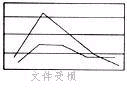
源程序:
import javax.swing.*:
import java.awt.*;
public class Java_2 {
public static void main(String[] args) {
WelcomFrame. frame=new WelcomFrame();
frame.setDefaultCloseOperation(JFrame. (1) );
frame.show();
}
}
class WelcomFrame. extends (2) {
public WelcomFrame() {
setTitle("Java等级考试");
(3) (DEFAULT_WIDTH,DEFAULT_HEIGHT);
WelcomPanel panel=new WelcomPanel();
Container contentPane=getContentPane();
contentPane.add(panel);
}
public static final int DEFAULT_WIDTH=250;
public static final int DEFAULT_HEIGHT=100;
}
class WelcomPanel extends (4) {
public void paintComponent(Graphics g) {
super.paintComponent(g);
g.drawString("欢迎参加Java等级考试!",MESSAGE_X,MESSAGE_Y);
}
public static final int MESSAGE_X=60:
public static final int MESSAGE_Y=50:
}
正确答案:(1)EXIT_ON_CLOSE (2)JFrame (3)setSize (4)Jpanel
(1)EXIT_ON_CLOSE (2)JFrame. (3)setSize (4)Jpanel 解析:JFrame类的方法public void setDefaultCloseOperation(int operation)——设置用户在此窗体上发起“close”时默认执行的操作。必须指定以下选项之一:
?DO_NOTHING_ON_CLOSE(在WindowConstants中定义):不执行任何操作;要求程序在已注册的WindowListener对象的windowClosing方法中处理该操作。
?HIDE_ON_CLOSE(在WindowConstants中定义):调用任意已注册的WindowListener对象后自动隐藏该窗体。
?DISPOSE_ON_CLOSE(在WindowConstants中定义):调用任意已注册WindowListener的对象后自动隐藏并释放该窗体。
?EXIT_ON_CLOSE(在JFrame中定义):使用System exit方法退出应用程序。仅在应用程序中使用。
由程序以及题目要求可以看出,程序是要创建一个JFrame类的对象,所以WelcomFrame应该是JFrame类的子类。
通过参数可以看出是JFrame对象的大小,所以应该使用方法setSize。
由程序以及题目要求可以看出,程序是要创建一个JPanel类的对象,所以WelcomPanel应该是JPanel类的子类。
[程序解析] 本程序考查JFrame和JPanel的使用。对JFrame设置标题、大小,显示一个字符串并正常关闭。 -
第14题:
interface A{
int x = 0;
}
class B{
int x =1;
}
class C extends B implements A {
public void pX(){
System.out.println(x);
}
public static void main(String[] args) {
new C().pX();
}
}
正确答案:错误。在编译时会发生错误(错误描述不同的JVM 有不同的信息,意思就是未明确的
x 调用,两个x 都匹配(就象在同时import java.util 和java.sql 两个包时直接声明Date 一样)。
对于父类的变量,可以用super.x 来明确,而接口的属性默认隐含为 public static final.所以可
以通过A.x 来明确。
-
第15题:
请完善程序(程序文件名:Java_3.java)并进行调试。请在下画线处填入正确内容,然后删除下画线。请勿删除注释行和其他已有的语句内容。
[题目要求]
生成下面左边图形界面,单击图中的New按钮,弹出如右图所示的对话框。
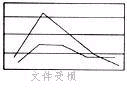
源程序:
import java.awt.*;
import java.awt.event.*;
import javax.swing.*;
public class Java_3 {
public static void main(String[] args) {
MulticastFrame. frame=new MulticastFrame();
frame.setDefaultCloseOperation(JFrame.EXIT_ON_CLOSE);
frame.show();
}
}
class MulticastFrame. extends JFrame. {
public MulticastFrame() {
setTitle("MulticastTest");
setSize(WIDTH,HEIGHT);
MulticastPanel panel=new MulticastPanel();
Container contentPane=getContentPane();
contentPane.add( (1) );
}
public static final int WIDTH=300;
public static final int HEIGHT=200;
}
class MulticastPanel extends JPanel }
public MulticastPanel() {
JButton newButton=new JButton("New");
add(newButton);
ActionListener newListener=new ActionListener() {
public void actionPerformed(ActionEvent event) {
makeNewFrame();
}
};
newButton.addActionListener(newListener);
closeAllButton=new JButton("Close all");
add(closeAllButton);
}
private void makeNewFrame() {
final BlankFrame. frame=new BlankFrame();
frame.show();
ActionListener closeAllListener=new ActionListener() {
public void actionPerformed(ActionEvent event) {
frame. (2) (); //使窗口隐藏或消除
}
};
closeAllButton.addActionListener( (3) );
}
private JButton closeAllButton;
}
Class BlankFrame. extends JFrame. {
public BlankFrame() {
(4) ++;
setTitle("Frame"+counter);
setSize(WIDTH,HEIGHT);
setLocation(SPACING*counter,SPACING*counter);
}
public static final int WIDTH=200;
public static final int HEIGHT=150;
public static final int SPACING=30;
private static int counter=0;
}
正确答案:panel hide closeAllListener counter
panel hide closeAllListener counter 解析: 通过下面的程序可以看出新的窗口的标题为Frame和数字,数字是自增的,所以自增的变量名称为counter。
[程序解析] 程序在窗口中用按钮新建窗口,并且可以通过按钮关闭窗口。本程序采用的是swing类,Swing构件和AWT构件不同,Swing构件不能直接添加到顶层容器中,它必须添加到一个Swing顶层容器相关联的内容面板上。对JFrame添加构件有两种方式:①用getContentPane()方法获得JFrame的内容面板,再对其加入构件,Java上机考试中经常采用这种方式,而且也是一个考点。本程序就是采用的这种方法。②建立一个JPanel或JDesktopPane之类的中间容器,把构件添加到容器中,再用setContentPane()方法把该容器置为JFrame的内容面板。 -
第16题:
本题使用下拉菜单来控制字体,窗口中有一个标签和一个下拉菜单,当选中下拉菜单中的任一项字体时,标签上字符串的字体就随之改变。
import java.awt.*;
import java.awt.event.*;
import javax.swing.*;
class ComboBoxFrame. extends JFrame. {
public ComboBoxFrame(){
setTitle("java2");
setSize(300,200);
addWindowListener(new WindowAdapter(){
public void windowClosing(WindowEvent e){
System.exit(0);
}
});
style=new JComboBox():
style.setEditable(true);
style.addhem("Serif");
style.addItem("SansSerif");
style.addhem("Monospaced");
style.addhem("Dialog");
style.addhem("Dialoglnput");
style.addActionListener(this);
JPanel p=new JPanel();
P.add(style);
getContentPane().add(p,"South");
panel=new ComboBoxTestPanel();
getContentPane().add(panel,"Center");
}
public void actionPerformed(ActionEvent evt){
JComboBox source=(JComboBox) ;
String item=(String)source.getSelectedhem():
panel.setStyle(item);
}
private ComboBoxTestPanel panel;
private JComboBox style;
}
class ComboBoxTestPanel extends JPanel{
public ComboBoxTestPanel(){
setStyle("Serif");
}
public void setStyle(String s){
setFont(new Font(S,Font.PLAIN,12));
repaint();
}
public void paintComponent(Graphics g){
super.paintComponent(g);
9.drawString("Welcome to China!",0,50);
}
}
public class java2{
public static void main(String[]args){
JFrame. frame=new ComboBoxFrame();
frame.show();
}
}
正确答案:
第1处:implementsActionListener第2处:evt.getSource()【解析】第1处是实现ActionListener接口,程序中有窗口监听器的注册;第2处返回ActionEvent动作事件的最初发生对象。 -
第17题:
Which are syntactically valid statement at// point x?() class Person { private int a; public int change(int m){ return m; } } public class Teacher extends Person { public int b; public static void main(String arg[]){ Person p = new Person(); Teacher t = new Teacher(); int i; // point x } }
- A、 i = m;
- B、 i = b;
- C、 i = p.a;
- D、 i = p.change(30);
- E、 i = t.b.
正确答案:D,E -
第18题:
Which statements, when inserted at the indicated position in the following code, will cause a runtime exception when attempting to run the program?() class A {} class B extends A {} class C extends A {} public class Q3ae4 { public static void main(String args[]) { A x = new A(); B y = new B(); C z = new C(); // insert statement here } }
- A、x = y;
- B、z = x;
- C、y = (B) x;
- D、z = (C) y;
- E、y = (A) y;
正确答案:C -
第19题:
Given the following code, which code fragments, when inserted at the indicated location, will succeed in making the program display a button spanning the whole window area?() import java.awt.*; public class Q1e65 { public static void main(String args[]) { Window win = new Frame(); Button but = new Button("button"); // insert code fragment here win.setSize(200, 200); win.setVisible(true); } }
- A、win.setLayout(new BorderLayout()); win.add(but);
- B、win.setLayout(new GridLayout(1, 1)); win.add(but);
- C、win.setLayout(new BorderLayout()); win.add(but, BorderLayout.CENTER);
- D、win.add(but);
- E、win.setLayout(new FlowLayout()); win.add(but);
正确答案:A,B,C,D -
第20题:
import java.awt.*; public class X extends Frame { public static void main (String args) { X x = new X(); x.pack(); x.setVisible(true); } public X() { setLayout (new BordrLayout()); Panel p = new Panel (); add(p, BorderLayout.NORTH); Button b = new Button (“North”); p.add(b): Button b = new Button (“South”); add(b1, BorderLayout.SOUTH): } } Which two statements are true?()
- A、 The buttons labeled “North” and “South” will have the same width.
- B、 The buttons labeled “North” and “South” will have the same height.
- C、 The height of the button labeled “North” can very if the Frame is resized.
- D、 The height of the button labeled “South” can very if the Frame is resized.
- E、 The width of the button labeled “North” is constant even if the Frame is resized.
- F、 The width of the button labeled “South” is constant even if the Frame is resized.
正确答案:B,E -
第21题:
import java.awt*; public class X extends Frame ( public static void main(string args) ( X x = new X (); X.pack(); x.setVisible(true); ) public X () ( setlayout (new GridLayout (2,2)); Panel p1 = new panel(); Add(p1); Button b1= new Button (“One”); P1.add(b1); Panel p2 = new panel(); Add(p2); Button b2= new Button (“Two”); P2.add(b2); Button b3= new Button (“Three”); add(b3); Button b4= new Button (“Four”); add(b4); ) ) Which two statements are true? ()
- A、 All the buttons change height if the frame height is resized.
- B、 All the buttons change width if the Frame width is resized.
- C、 The size of the button labeled “One” is constant even if the Frame is resized.
- D、 Both width and height of the button labeled “Three” might change if the Frame is resized.
正确答案:C,D -
第22题:
多选题import java.awt.*; public class X extends Frame { public static void main (String args) { X x = new X(); x.pack(); x.setVisible(true); } public X() { setLayout (new BordrLayout()); Panel p = new Panel (); add(p, BorderLayout.NORTH); Button b = new Button (“North”); p.add(b): Button b = new Button (“South”); add(b1, BorderLayout.SOUTH): } } Which two statements are true?()AThe buttons labeled “North” and “South” will have the same width.
BThe buttons labeled “North” and “South” will have the same height.
CThe height of the button labeled “North” can very if the Frame is resized.
DThe height of the button labeled “South” can very if the Frame is resized.
EThe width of the button labeled “North” is constant even if the Frame is resized.
FThe width of the button labeled “South” is constant even if the Frame is resized.
正确答案: E,F解析: 暂无解析 -
第23题:
多选题import java.awt*; public class X extends Frame ( public static void main(string args) ( X x = new X (); X.pack(); x.setVisible(true); ) public X () ( setlayout (new GridLayout (2,2)); Panel p1 = new panel(); Add(p1); Button b1= new Button (“One”); P1.add(b1); Panel p2 = new panel(); Add(p2); Button b2= new Button (“Two”); P2.add(b2); Button b3= new Button (“Three”); add(b3); Button b4= new Button (“Four”); add(b4); ) ) Which two statements are true? ()AAll the buttons change height if the frame height is resized.
BAll the buttons change width if the Frame width is resized.
CThe size of the button labeled “One” is constant even if the Frame is resized.
DBoth width and height of the button labeled “Three” might change if the Frame is resized.
正确答案: A,C解析: 暂无解析 -
第24题:
单选题现有: class Top { static int X=l; public Top() { x*=3; } } class Middle extends Top { public Middle() {x+=l; } public static void main(String [] args) { Middle m=new Middle(); System.out.println (x); } } 结果是什么?()A2
B3
C4
D编译失败
正确答案: B解析: 暂无解析
