You want to upgrade 100 computers from Windows 98 to Windows 2000 Professional. You use setup manager to create the unattended.txt file. The hardware on each computer is configured identically. You upgrade 10 of the computers. You notice that the monitors
题目
You want to upgrade 100 computers from Windows 98 to Windows 2000 Professional. You use setup manager to create the unattended.txt file. The hardware on each computer is configured identically. You upgrade 10 of the computers. You notice that the monitors on the 10 computers go blank after Windows 2000 Professional loads. You restart one of the computers in Safe Mode, and find that the monitor appears to be working. Which change should you make to unattend.txt to configure your video settings correctly?
Click the appropriate line on the Unattend.txt Notepad screen.
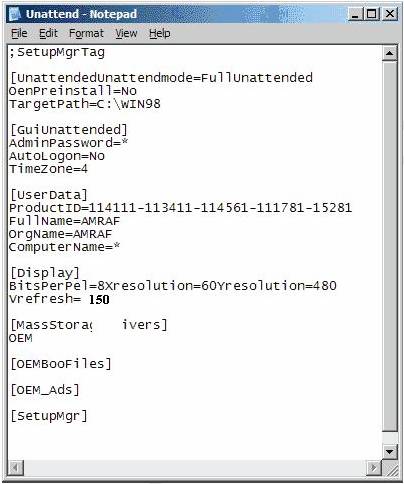
相似考题
更多“You want to upgrade 100 computers from Windows 98 to Windows 2000 Professional. You use setup manager to create the unattended.txt file. The hardware on each computer is configured identically. You upgrade 10 of the computers. You notice that the monitors”相关问题
-
第1题:
You are the administrator of a Windows 2000 network. Your network includes 75 Windows NT Workstation 4.0 computers. You are adding 50 new PXE-compliant computers to the network. The hardware on each computer is configured identically. You are using a RIS image to deploy Windows 2000 Professional to the 50 computers. You successfully install Windows 2000 Professional on the first 10 computers. However, you cannot install Windows 2000 Professional on remaining 40 computers. What should you do?()
- A、Configure the DHCP scope to add additional IP addresses.
- B、Run Rbfg.exe from the RemoteInstall/Admin folder on the RIS server.
- C、Modify the startup sequence in the CMOS of the remaining computers.
- D、Create computer accounts on the remaining computers in the active directory.
正确答案:A -
第2题:
You are a help desk technician for your company, which is in the process of deploying Windows XP Professional to all client computers. You upgrade Pierre’s Windows 98 portable computer to Windows XP Professional. After the upgrade, Pierre reports that some of his older software applications no longer work properly. Also, one of the hardware devices on his computer is not currently supported by Windows XP Professional. Pierre requests that you reinstall Windows 98 and all of his applications so that he can use his computer normally. You need to restore Pierre’s computer to its pre-upgraded state while retaining all of the applications,documents, and personal data on the computer. You want to accomplish this task in the minimum amount of time. What should you do?()
- A、Copy Pierre’s documents and personal data to a shared folder on the network.
- B、Reinstall Windows 98 and Pierre’s applications.
- C、Copy the documents and personal data to the My Documents folder on Pierre’s computer.
- D、On Pierre’s computer, run Setup.exe from a Windows 98 installation CD.
- E、On Pierre’s computer, use the Add or Remove Programs Wizard to remove the Windows XP Professional Installation item.
- F、On Pierre’s computer, use a third-party disk-imaging software utility to apply a disk image that contains Windows 98 and Pierre’s applications.
正确答案:C -
第3题:
You upgrade 11 computers in the accounting department from Windows NT Workstation 4.0 to Windows 2000 Professional. All of the upgraded computers are configured to have the default security settings. After the upgrade, users in the accounting department report that they can no longer run any financial or credit applications on their computers. You want all accounting department users to be able to run these applications. You want to allow only the rights that allow users to run the applications. What should you do?()
- A、Add each user account to the Power Users group on that user’s computer.
- B、Configure the financial and credit applications to run as services on the computers in the accounting department.
- C、Apply the Compatws.inf security template to the local security policy of the computers in the accounting department.
- D、Use the Computer Management console to configure separate memory spaces for each financial and credit application on the accounting department computers.
正确答案:C -
第4题:
You are the administrator of your company’s network. Ten Windows 2000 Professional computers are located in the Research department. The computers contain highly confidential information. You want the 10 computers to be able to communicate with other Windows 2000 Professional computers on the network. However, you do not want them to communicate with computers that are not running Windows 2000, including those that are running Windows 95, Windows 98 and Windows NT. You want to configure a security policy on each computer to ensure that the confidential information is secure. What should you do?()
- A、Use Security Configuration and Analysis to import the Hisecws.inf security template file to modify the default security settings.
- B、Use security templates to create a security template file and import the security settings to modify the default security settings.
- C、Use the local computer policy to disable the access to this computer from the network option.
- D、Use Secedit.exe to reconfigure the computers’ default security settings to not allow anonymous access to the computers.
正确答案:A -
第5题:
You are preparing to install Windows 2000 Professional on 75 new computers. You want to create a standard installation image to use on all the new computers. The computers have several different configurations of hard disks and hardware components. You install Windows 2000 Professional and other standard software on one of the computers. You log on to the computer using the local Administrator account. You configure the standard applications and customize the desktop settings you intend to deploy. You run the Setup Manager and create a Sysprep.inf file. You copy Sysprep.exe and Setupcl.exe to the C:/Sysprep folder. You run Sysprep.exe and run your third party disk imaging software. You copy the image to the several test computers and restart the computers. When the installation is complete, you find that some of the computers do not function at all. You also find that the desktop settings do not appear as you have configured them on the original computer. You want to correct the imaging process and ensure that all computers have the same standard desktop. What should you do?()
- A、 Copy Sysprep.inf to C:///Sysprep folder.
- B、 Copy the Administrator profile to the Default User profile, and then grant permissions to the Everyone group to use the profile.
- C、 Include the -pnp parameter for Sysprep.exe when you rerun that utility.
- D、 Include the -nosidgen parameter for Sysprep.exe when you rerun that utility.
正确答案:B,C -
第6题:
You are the administrator of the Company.com Windows 2000 domain. Users in the domain run Windows 2000 Professional on their desktop computers. One hundred users whose user and computer accounts are in the Sales organizational unit (OU), report that their mouse is not working correctly. One of the computers having the mouse problem is named Computer1. You log on to Computer1 by using the domain Administrator account. You use Device Manager to display the current information for the mouse driver. You discover that Computer1 is using an older version of the mouse driver. You have an upgrade for the driver provided by the manufacturer of the mouse. Another administrator installs the upgrade for the driver by using Device Manager and restarts the computer. You test the mouse and it is still not functioning correctly. You view Device Manager and notice that the display of the current driver indicates that the previous driver is still installed. You want to be able to install the upgrade for the mouse driver on the affected computers by using the least amount of administrative effort. What should you do?()
- A、Configure the Unsigned driver behavior Local Security policy setting on each computer to Silently succeed.
- B、Create a new Group Policy object (GPO) that configures the Unsigned driver behavior Local Security policy setting to Warn but allow installation. Link the GPO to the Sales OU and move the link to the top of the GPO link list.
- C、Disable Plug and Play on each computer. Restart each computer and reinstall the upgrade for the driver.
- D、Log on to each computer by using the local Administrator account and reinstall the upgrade for the new driver.
正确答案:B -
第7题:
You are the administrator of your company's network. Your network has 20 Windows 2000 server computers in the contoso.com domain. Your network also has 250 Windows 98 computers. You want to perform a clean installation of Windows 2000 Professional on all of the Windows 98 computers. All of the Windows 98 computers are identical models and are PXE complaint. You want to accomplish the following goals: • An unattended installation of Windows 2000 Professional will be performed. • An unattended installation of company's standard applications will be performed during the installation of Windows 2000 Professional. • Each computer will be assigned a unique security identifier description. • The unattended installation script will be modified so that the computers automatically join the contoso.com domain. You take the following actions: • Install Windows 2000 Professional on a Windows 98 computer named computer1. • Install and configure computer standard applications on computer1. • Use Setup Manager on computer1 to create an unattended.txt file based on the current configuration including domain membership. • Start the remaining Windows 98 computers and then install Windows 2000 Professional. Use the unattended.txt file to provide the setting for the installation. Which result or results do these actions produce?()
- A、 An unattended installation of Windows 2000 Professional will be performed.
- B、 An unattended installation of company’s standard applications will be performed during the Installation of Windows 2000 Professional.
- C、 Each computer will be assigned a unique security identifier description.
- D、 The unattended installation script will be modified so that the computers automatically join the contoso.com domain.
正确答案:A,C -
第8题:
You are the administrator of a Windows 2000 network. You are configuring eight computers to use both Windows NT Workstation 4.0 and Windows 2000 Professional. Each computer has a 10 GB hard disk. You configure the hard disk on each computer to have two 5 GB partitions. Windows NT Workstation is installed on drive D. Windows 2000 Professional is installed on drive C. In Windows 2000 Professional, you configure a disk quota on drive C to prevent users from saving work files on the disk. You restart the computers and load Windows NT Workstation 4.0. You notice that users can still save files to drive C. You want to prevent users from saving files to drive C in either operating system. You also want to ensure that users can access both drives while using either operating system. What should you do on each computer? ()
- A、Reinstall Windows NT Workstation 4.0 after configuring the disk quotas
- B、Use Windows 2000 Professional to configure drive C as a dynamic partition
- C、Use Windows 2000 Professional to enable Encrypting File System (EFS) on drive C
- D、Use Windows NT Workstation 4.0 to configure NTFS permissions on drive C to deny the usersWrite permission
正确答案:D -
第9题:
You are the network administrator for ExamSheet.net. You administer ExamSheet’s Windows 2000 network. You upgrade 10 computers in the Accounting department from Windows NT Workstation 4.0 to Windows 2000 Professional. All of the upgraded computers are configured to have the default security settings. For security purposes you want to ensure that these computers can only communicate with other Windows 2000 computers. What should you do?()
- A、On each computer configure separate memory spaces for each financial and credit applications.
- B、Apply Highly Secure security template to the local security policy of the computers in the Accounting department.
- C、Apply Compatible security template to the local security policy of the computers in the Accounting department.
- D、Add each user account to the Power Users group on that user’s computer.
正确答案:B -
第10题:
多选题You are the network administrator for ExamSheet. You plan to upgrade 550 computers from Windows 95 to Windows 2000 Professional. You create an Unattend.txt file by using Setup Manager. You copy the file to the network share that will be used to install Windows 2000 Professional. You start the installation on a test computer by using a network shared folder and an answer file. When the installation is complete, you realize that the upgraded computers are not utilizing their entire hard disks. You want to ensure that the unattended installation utilizes the entire hard drive on all computers. What should you do? ()AAdd an [Unattended] section to Unattend.txt, and set theFileSystemparameter toConvertNTFS.
BRename Unattend.txt to Cmdlines.txt and copy it to the /$OEM$ subdirectory.
CAdd a [GUIRunOnce] section to answer file, and add an entry for the Unattend.txt file.
DCreate a /$OEM$/S$ folder on the hard disk of the test computer, and copy Unattend.txt to thefolder.
EAdd an [Unattended] section to Unattend.txt, and set theExtendOEMPartitionto1.
FAdd an [Unattended] section to Unattend.txt, and set theExtendOEMPartitionparameter to999.
正确答案: C,D解析: 暂无解析 -
第11题:
单选题You upgrade 11 computers in the accounting department from Windows NT Workstation 4.0 to Windows 2000 Professional. All of the upgraded computers are configured to have the default security settings. After the upgrade, users in the accounting department report that they can no longer run any financial or credit applications on their computers. You want all accounting department users to be able to run these applications. You want to allow only the rights that allow users to run the applications. What should you do?()AAdd each user account to the Power Users group on that user’s computer.
BConfigure the financial and credit applications to run as services on the computers in the accounting department.
CApply the Compatws.inf security template to the local security policy of the computers in the accounting department.
DUse the Computer Management console to configure separate memory spaces for each financial and credit application on the accounting department computers.
正确答案: D解析: 暂无解析 -
第12题:
单选题You want to upgrade 400 computers from Windows 95 to Windows 2000 Professional. Most of the computers in your company use the same hardware. However, several different peripheral devices are used throughout the company. You want to verify that the hardware in use is compatible to Windows 2000 Professional. You want to accomplish this with least amount of administrative effort. What should you do?()ACreate several different computer configurations. Install Windows 2000 Professional and enable driver signing.
BCreate a bootable floppy disk that contains and automatically runs winNT32.exe/checkupgradeOnlyQ. Send the floppy disk to each user on the network.
CCopy the contents of Windows 2000 Professional CD-ROM to a network share. From the network, modify your network logon scripts to run WinNT32.exe/Unattended:ReportOnly.
DUse setup manager to create a setup.inf file. Add the entry ReportOnly=Yes to the [Win9xUpg] section of the answer file. Run Winnt32.exe/unattended.setup.inf on all of the different computer configurations.
正确答案: A解析: Winnt32.exe/unattended:setup.inf will start an unattended installation using the answer file setup.inf. When ReportOnly=Yes is added in the [Win9xUpg] section of the answer file the installation only generates an upgrade report and then exits without making any changes to the current Windows 95 or Windows 98 installation. The upgrade report contains a list of hardware and software incompatibilities and is saved to the root of the system drive if the SaveReportTo key is not specified. -
第13题:
You want to upgrade your MS Windows 98 computer to Windows 2000 professional. Before the actual installation, you want to know whether your system’s hardware or software is compatible with Windows 2000 professional or not. What you will do. ()
- A、Consult the HCL.
- B、See the online documentation of Windows 2000 professional.
- C、Run WINNT32/CHECKUPGRADEONLY.
- D、Consult the technical support team of Windows 2000.
正确答案:C -
第14题:
You are the network administrator for Company. Your network consists of one Windows NT Server 4.0 domain and 35 Windows 2000 Professional computers. The network consists of five interconnected TCP/IP subnets. All of the computers use TCP/IP as the only network protocol. You are adding 15 Windows 2000 Professional computers to the network. You configure each of the new computers to use DHCP. The computers can communicate with each other but are unable to communicate outside their own subnet. You run the ipconfig command to examine the UP address on one of the new computers. The IP address is 169.254.101.72 You want to enable the Windows 2000 Professional computers to communicate outside their own subnet. What should you do?()
- A、Install a DHCP server.
- B、Install a WINS server. Configure each computer to use WINS.
- C、Create an Lmhost file on each computer.
- D、Create a Hosts file on each computer.
正确答案:A -
第15题:
You are preparing to install Windows 2000 Professional on 100 MPS-compliant computers. Each computer has two 550-MHz processors. The Computers are configured identically. You want to use one of the computers as a reference computer for deploying Windows 2000 Professional to the remaining Computers. You install Windows 2000 Professional on the reference computer. You view Device Manager and notice that the drivers for the second processor are not installed. You want to add support for the second processor on the remaining 99 computers. You want to accomplish this with the least amount of administrative effort. What should you do? ()
- A、 Use Setup Manager to configure the reference computer, and then create a disk image.
- B、 Use the System Preparation Tool with the -pnp parameter to set up the reference disk, and then create a disk image.
- C、 Use Device Manager to add the appropriate hardware abstraction layer (HAL) to the reference computer to support the second processor, and then Create a disk image.
- D、 After imaging the reference computer, restart the reference computer in safe mode and add the driver for the second processor.
正确答案:C -
第16题:
You are the network administrator for ExamSheet. You plan to upgrade 550 computers from Windows 95 to Windows 2000 Professional. You create an Unattend.txt file by using Setup Manager. You copy the file to the network share that will be used to install Windows 2000 Professional. You start the installation on a test computer by using a network shared folder and an answer file. When the installation is complete, you realize that the upgraded computers are not utilizing their entire hard disks. You want to ensure that the unattended installation utilizes the entire hard drive on all computers. What should you do? ()
- A、Add an [Unattended] section to Unattend.txt, and set theFileSystemparameter toConvertNTFS.
- B、Rename Unattend.txt to Cmdlines.txt and copy it to the /$OEM$ subdirectory.
- C、Add a [GUIRunOnce] section to answer file, and add an entry for the Unattend.txt file.
- D、Create a /$OEM$/S$ folder on the hard disk of the test computer, and copy Unattend.txt to thefolder.
- E、Add an [Unattended] section to Unattend.txt, and set theExtendOEMPartitionto1.
- F、Add an [Unattended] section to Unattend.txt, and set theExtendOEMPartitionparameter to999.
正确答案:A,E -
第17题:
You have a computer that runs Windows 7 Professional. You need to upgrade the computer to Windows 7Ultimate. You must achieve this goal in the minimum amount of time. What should you do?()
- A、Run Windows Update.
- B、Run Windows Anytime Upgrade.
- C、From the Windows 7 installation media, run Setup.exe.
- D、From the Windows 7 installation media, run Migwiz.exe.
正确答案:B -
第18题:
You are a helpdesk technician at Company's main office. You have been assigned the task to upgrade all 350 client computers from Windows 98 to Windows 2000 professional. All client computers in your office are configured with identical hardware. However, several different peripheral devices are used throughout the company. Users are not allowed to manage their workstations. Many of the users have installed software, changed video settings and compressed their hard drives using DriveSpace on their Windows 98 computer. You create a Setup.txt file by using Setup Manager. You run Winn32 /Unattend:Setup.txt on one of the Windows 98 computers. The installation fails with an error message. You want to upgrade the Windows 98 computer to Windows 2000 Professional. What should you do? ()
- A、Rename Setup.txt to unattend.txt. Run Winnt32 /Unattend:Unattend.txt.
- B、Connect the Windows 98 computer to the Internet. Rerun Winnt32 /Unattend:Setup.txt
- C、Uncompress the hard disk on the Windows 98 computers to disable DriveSpace. Rerun Winnt32 /Unattend:Setup.txt.
- D、Create a bootable floppy disk that contains and automatically runs Winnt32 /CheckUpgradeOnly. Boot the Windows 98 computer with the floppy disk.
正确答案:C -
第19题:
You want to upgrade 400 computers from Windows 95 to Windows 2000 Professional. Most of the computers in your company use the same hardware. However, several different peripheral devices are used throughout the company. You want to verify that the hardware in use is compatible to Windows 2000 Professional. You want to accomplish this with least amount of administrative effort. What should you do?()
- A、 Create several different computer configurations. Install Windows 2000 Professional and enable driver signing.
- B、 Create a bootable floppy disk that contains and automatically runs winNT32.exe/checkupgradeOnlyQ. Send the floppy disk to each user on the network.
- C、 Copy the contents of Windows 2000 Professional CD-ROM to a network share. From the network, modify your network logon scripts to run WinNT32.exe/Unattended:ReportOnly.
- D、 Use setup manager to create a setup.inf file. Add the entry ReportOnly=Yes to the [Win9xUpg] section of the answer file. Run Winnt32.exe/unattended.setup.inf on all of the different computer configurations.
正确答案:D -
第20题:
You are the desktop administrator for your company. You need to upgrade a Windows 98 computer to Windows XP Professional. Windows 98 is installed in a folder named C:/Win98. You need to ensure that the computer's applications and settings are retained after the upgrade. You insert the Windows XP Professional CD-ROM into the computer and restart the computer. The text-based portion of Setup appears. The text on the screen states that Windows XP Professional will be installed in a folder named C:/Windows, not in the C:/Win98 folder. You need to ensure that Windows XP Professional upgrades the existing Windows 98 installation. What should you do?()
- A、Rename the C:/Win98 folder to C:/Windows.
- B、Modify the installation settings in the text-based portion of Setup so that Windows XP Professional is installed in the C:/Win98 folder.
- C、Restart the computer by using Windows 98. Then insert the Windows XP Professional CD-ROM into the computer and run Setup from the CD-ROM.
- D、Use the Windows XP Professional CD-ROM to create a set of Setup floppy disks. Restart the computer by using the first floppy disk in the set to launch Setup.
正确答案:C -
第21题:
单选题You are a helpdesk technician at Company's main office. You have been assigned the task to upgrade all 350 client computers from Windows 98 to Windows 2000 professional. All client computers in your office are configured with identical hardware. However, several different peripheral devices are used throughout the company. Users are not allowed to manage their workstations. Many of the users have installed software, changed video settings and compressed their hard drives using DriveSpace on their Windows 98 computer. You create a Setup.txt file by using Setup Manager. You run Winn32 /Unattend:Setup.txt on one of the Windows 98 computers. The installation fails with an error message. You want to upgrade the Windows 98 computer to Windows 2000 Professional. What should you do? ()ARename Setup.txt to unattend.txt. Run Winnt32 /Unattend:Unattend.txt.
BConnect the Windows 98 computer to the Internet. Rerun Winnt32 /Unattend:Setup.txt
CUncompress the hard disk on the Windows 98 computers to disable DriveSpace. Rerun Winnt32 /Unattend:Setup.txt.
DCreate a bootable floppy disk that contains and automatically runs Winnt32 /CheckUpgradeOnly. Boot the Windows 98 computer with the floppy disk.
正确答案: A解析: 暂无解析 -
第22题:
单选题You are the administrator of a Windows 2000 network. Your network includes 75 Windows NT Workstation 4.0 computers. You are adding 50 new PXE-compliant computers to the network. The hardware on each computer is configured identically. You are using a RIS image to deploy Windows 2000 Professional to the 50 computers. You successfully install Windows 2000 Professional on the first 10 computers. However, you cannot install Windows 2000 Professional on remaining 40 computers. What should you do?()AConfigure the DHCP scope to add additional IP addresses.
BRun Rbfg.exe from the RemoteInstall/Admin folder on the RIS server.
CModify the startup sequence in the CMOS of the remaining computers.
DCreate computer accounts on the remaining computers in the active directory.
正确答案: B解析: In this scenario, the DHCP server has run out of IP-addresses. By extending the scope by 40 IP addresses the installation on the remaining computers will be successful. -
第23题:
多选题You are the administrator of your company's network. Your network has 20 Windows 2000 server computers in the contoso.com domain. Your network also has 250 Windows 98 computers. You want to perform a clean installation of Windows 2000 Professional on all of the Windows 98 computers. All of the Windows 98 computers are identical models and are PXE complaint. You want to accomplish the following goals: • An unattended installation of Windows 2000 Professional will be performed. • An unattended installation of company's standard applications will be performed during the installation of Windows 2000 Professional. • Each computer will be assigned a unique security identifier description. • The unattended installation script will be modified so that the computers automatically join the contoso.com domain. You take the following actions: • Install Windows 2000 Professional on a Windows 98 computer named computer1. • Install and configure computer standard applications on computer1. • Use Setup Manager on computer1 to create an unattended.txt file based on the current configuration including domain membership. • Start the remaining Windows 98 computers and then install Windows 2000 Professional. Use the unattended.txt file to provide the setting for the installation. Which result or results do these actions produce?()AAn unattended installation of Windows 2000 Professional will be performed.
BAn unattended installation of company’s standard applications will be performed during the Installation of Windows 2000 Professional.
CEach computer will be assigned a unique security identifier description.
DThe unattended installation script will be modified so that the computers automatically join the contoso.com domain.
正确答案: A,B解析: 暂无解析
